Rules
What are Rules?
How To Create A Rule?
- Click on add rule:
- From transaction monitoring module, click on rules tab, then 'add rule' button
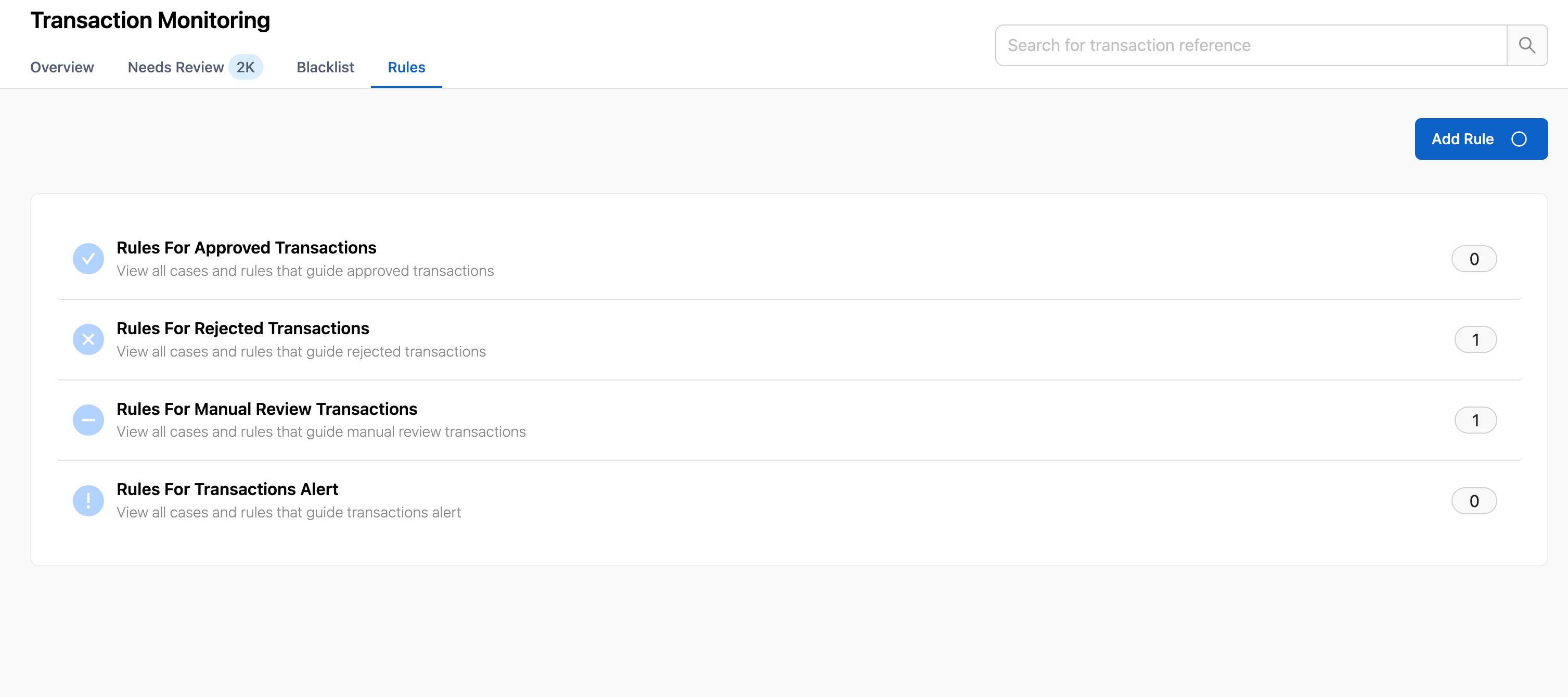
- Create from scratch or select a predefined template:
- You can choose to create a rule from scratch or select from our list of predefined rules template
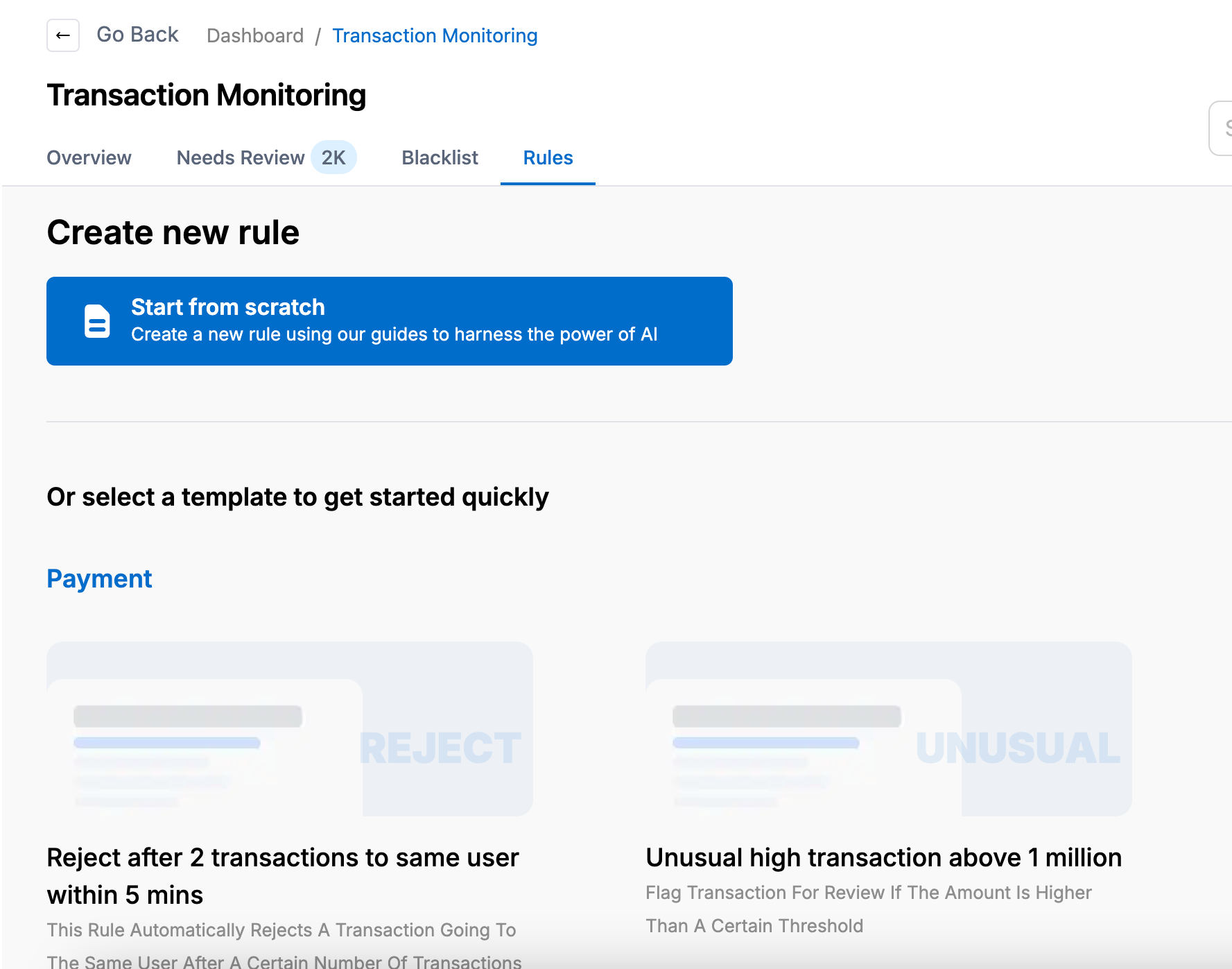
- Fill the required data:
- Fill in your preferred data such as actions to perform, currency, rule target, rule type and exceptions
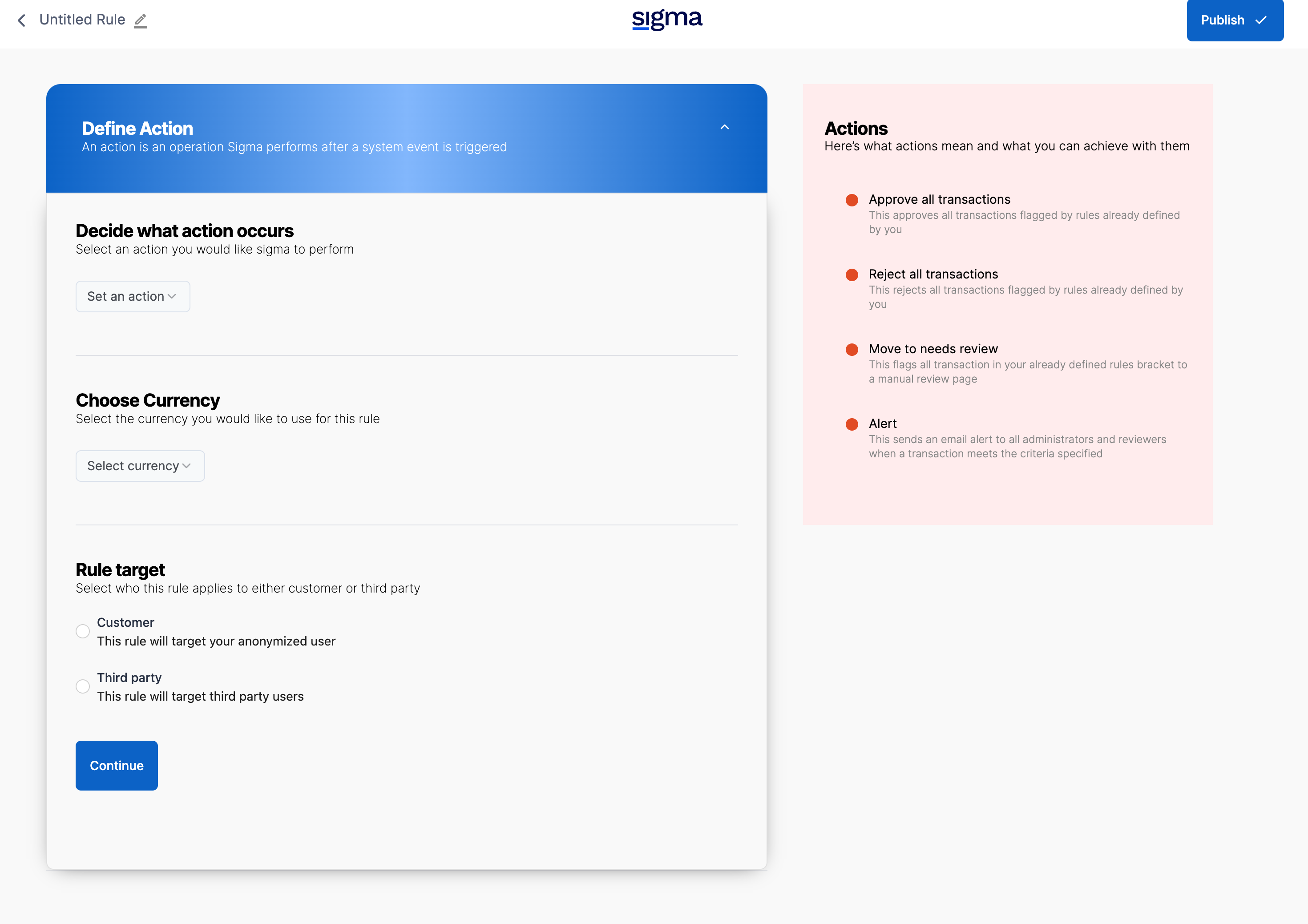
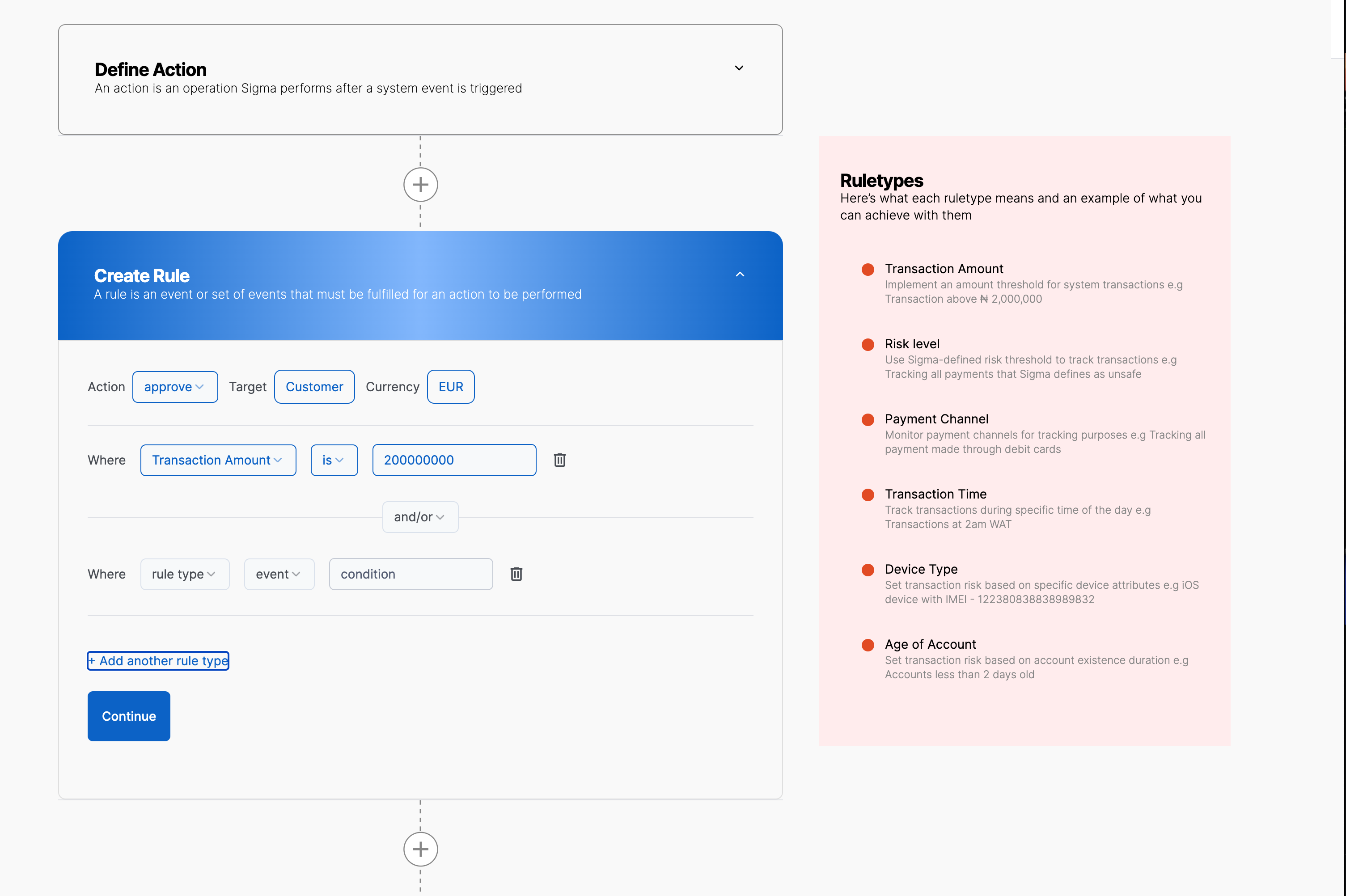
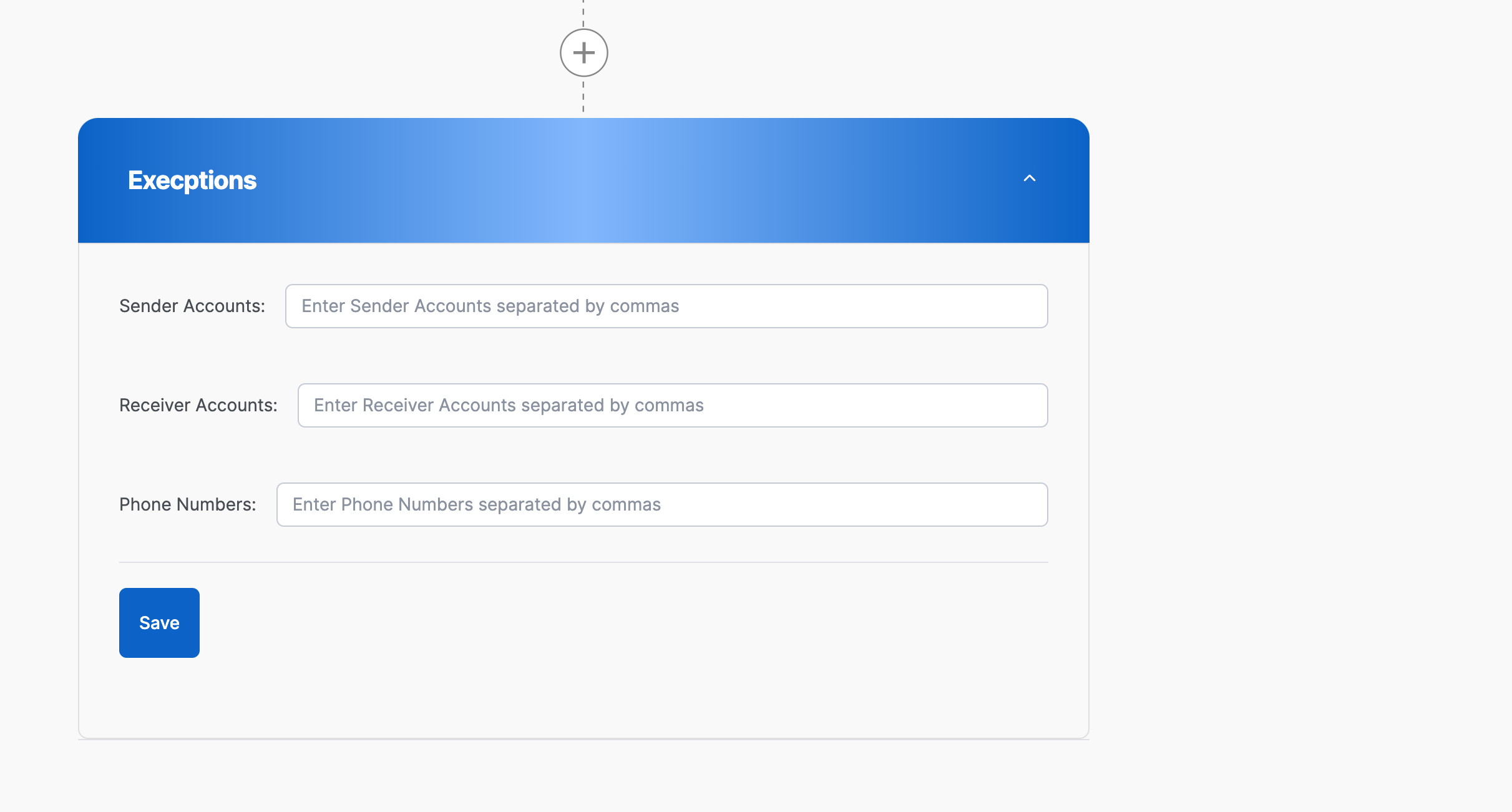
- Publish:
- Click on publish to publish your rule. 👌
Actions
Here are the typical actions that can be applied to your rule:
- Approve transactions
- Reject transactions
- Move transactions to review
- Send Alert
Typical Rules
Here are examples of some rules:
Transaction Amount
Scenario: You want to automatically review any transaction above 500,000 to ensure it's not fraudulent.
Rule: Review transactions where the amount is greater than 500,000.
Payment Channel
Scenario: You want to reject transactions made through web channels for additional verification.
Rule: Reject transactions where the payment channel is "web."
Device Type
Scenario: You have noticed a pattern of fraud coming from specific device types and want to monitor these more closely.
Rule: Review transactions where the device type is "iOS."
Transaction Time
Scenario: High-risk transactions often occur late at night, and you want to review any transactions during these hours.
Rule: Review transactions where the transaction time is between 11:00 PM and 5:00 AM.
Geographic Location
Scenario: Transactions from certain regions have higher fraud rates, so you want to reject those.
Rule: Reject transactions coming from "Lagos, Nigeria."
Transaction Frequency
Scenario: Multiple high-value transactions within a short period might indicate fraud.
Rule: Review if there are more than 5 transactions above 100,000 within an hour.
Account Status
Scenario: Accounts that were created recently might be used for fraudulent purposes.
Rule: Review transactions from accounts that were created within the last 30 days.
Identity Verification
Scenario: Unverified accounts pose a higher risk.
Rule: Reject transactions from accounts where the identity is not verified.
Time Off Period
Scenario: You may want to block transactions for a specific period of time
Rule: Reject transactions during weekends or public holidays
....And lots more
To create and view rules, go to your dashboard, click Transaction Monitoring -> Rules --> Add Rule.
Our rules can satisfy most use cases, you can also reach out to us for a custom rule.